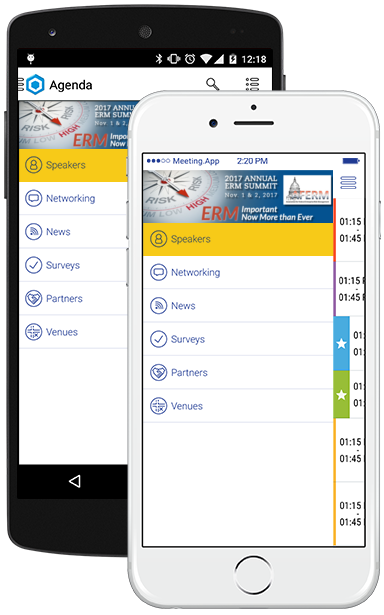
3 Simple Ways to Get the App
#1 View this page on your phone
- When viewing this page on your phone, click on the button below that corresponds with your device


- Download the free Meeting Application app
- Open the app & search for “AFERM”
- Click on the AFERM Summit button & see “In App Instructions” below
#2 Use the QR Code
- Open your phone’s QR reader & scan this
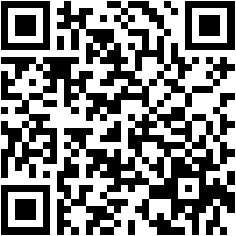
- When Meeting Application has installed, open the app
- Select “Scan a QR Code”
- Scan this QR Code again & see “In App Instructions” below
#3 Direct Download from AppStore or GooglePlay
- Navigate to the AppStore or GooglePlay on your phone
- In the AppStore (iPhone) search for “Meeting Application Sp. z o.o.”
In GooglePlay (Android) search for “Meeting Application” - Download the Meeting Application app
- Open the app & search for “AFERM”
- Click on the AFERM Summit button & see “In App Instructions” below
IN APP INSTRUCTIONS
- When JOIN THE COMMUNITY screen appears click “Skip” & you can access most of the application’s functions.
- Prior to the event, you will receive a “Welcome Email” containing login information.
- When received, please log in and enjoy full access to the 2017 AFERM Summit Mobile Application.
- Additional instructions on use of the application will also be provided at the Summit.
